Unable to find proper Axis model number in order to add IP camera using Admin Console
When trying to add an Axis IP camera to a March Networks recorder, first, ensure the model of camera is supported. Look at the NVR camera integration list and find your particular IP camera model. https://www.marchnetworks.com/partners/integrations/nvr-integrations/
If the camera is found to have been integrated with the recorder you are working with, but you are not able to locate the camera’s model number within the Admin Console drop down selector, select the Axis Vapix Version 3 as the model.
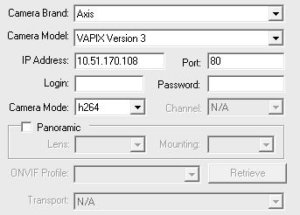
Axis Vapix 3
Stay up-to-date on product and training news with our Certified Partner Communications.

