Why is a newly added IP camera showing “Not Authenticated” within Admin Console?
After you have added an IP camera or encoder using Admin Console, the NVR uses the Login and Password information you provided in order to access the device and retrieve video. If the Login or Password are incorrect, the Admin Console returns “Not Authenticated” within the Status column of the Cameras page.
Try connecting directly to the IP camera or encoder’s web page to validate the Login and Password required to access the device. Once you are successful in login into the device, use those credentials within the Admin Console for the device in question to resolve the Not Authenticated issue.
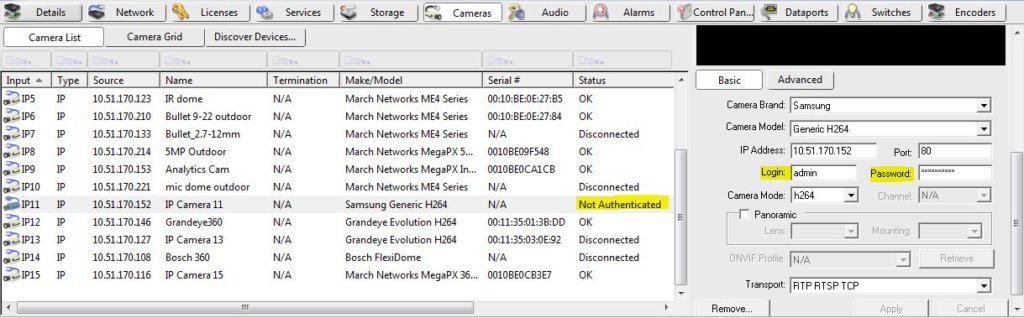
IP device – Not Authenticated
« Return to Support
Stay up-to-date on product and training news with our Certified Partner Communications.

